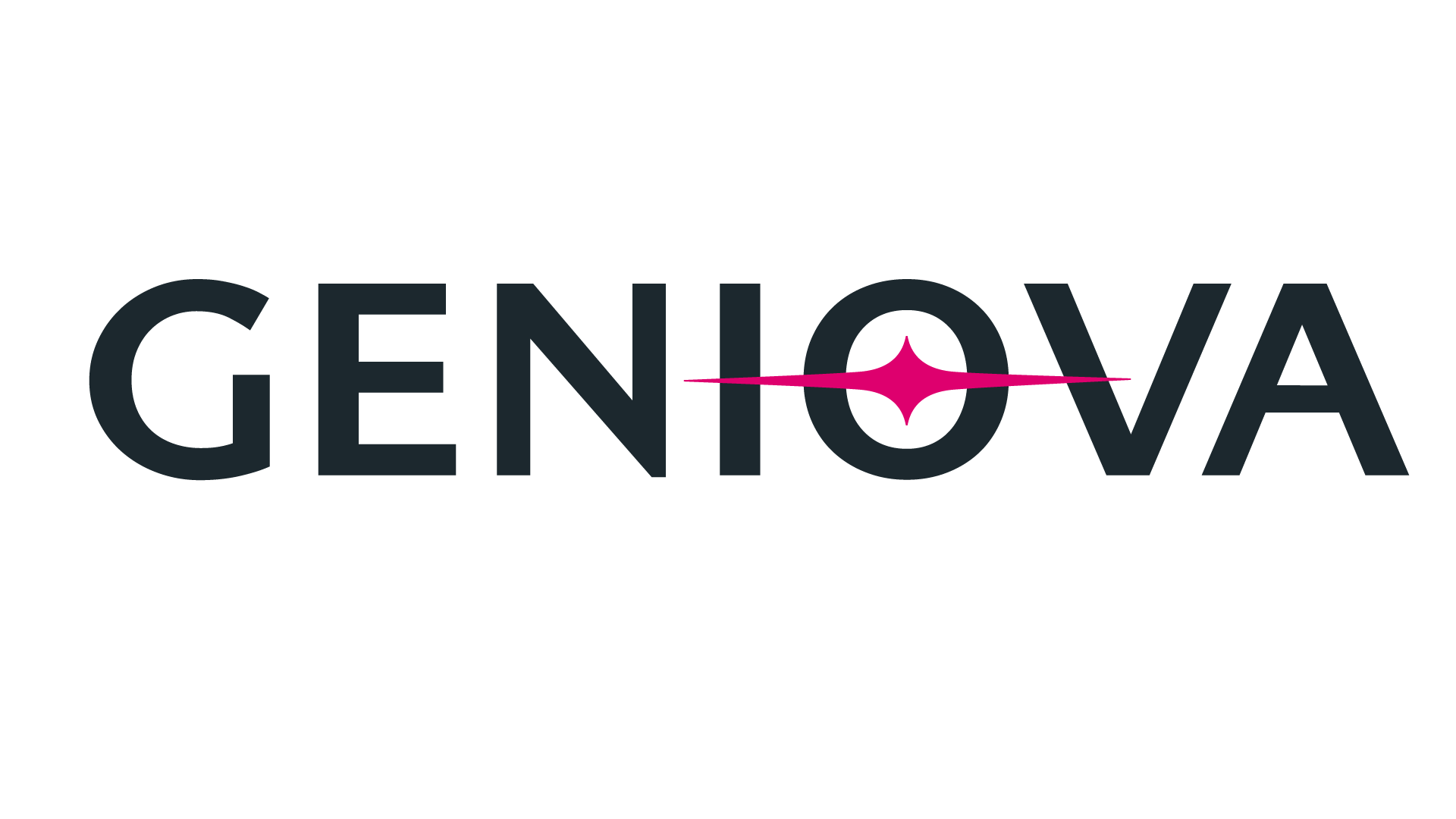What are Cookies?
A cookie is a file that is downloaded to your computer when you access certain web pages. Cookies allow a web page, among other things, to store and retrieve information about a user’s browsing habits or their device, and depending on the information they contain and how your device is used, they can be used to recognize the user.
What does this website use cookies for and what are they?
This website uses cookies for a variety of purposes, including:
Analysis: These cookies, whether processed by us or by third parties, allow us to quantify the number of users and thus carry out statistical measurement and analysis of the use made by users of the service. To do this, your browsing on our website is analyzed in order to improve the user experience.
Advertising: These cookies, whether processed by us or by third parties, allow us to manage the advertising spaces on the website as efficiently as possible, adapting the content of the advertisement to the content of the requested service or the use made of our website. For this, we can analyze your browsing habits on the Internet and show you advertising related to your browsing profile.
The details of the cookies used on this website are as follows:
Necessary
Necessary cookies are crucial for the basic functions of the website, and the website will not function as intended without them. These cookies do not store any personal identification data.
Cookie
| Duration | Description |
cookieyes-consent | 1 Year | CookieYes sets this cookie to remember user consent preferences, ensuring that their preferences are respected on subsequent visits to this site. It does not collect or store any personal information about site visitors. |
wpEmojiSettingsSupports | Session | WordPress sets this cookie when a user interacts with emojis on a WordPress site. It helps determine if the user’s browser can display emojis properly. |
Note: “Own” type cookies are used only by the owner of this website, and “Third-party” cookies are also used by the service provider detailed in the table above.
How can I disable or delete these cookies?
You can allow, block, or delete cookies installed on your computer by configuring the options of the browser installed on your computer.
Firefox: http://support.mozilla.org/es/kb/habilitar-y-deshabilitar-cookies-que-los-sitios-we
Chrome: http://support.google.com/chrome/bin/answer.py?hl=es&answer=95647
Explorer: http://windows.microsoft.com/es-es/windows7/how-to-manage-cookies-in-internet-explorer-9
Safari: http://support.apple.com/kb/ph5042
Opera: http://help.opera.com/Windows/11.50/es-ES/cookies.html
Other browsers: Consult the documentation of the browser you have installed.
Google Analytics Opt-out Browser Add-on
If you want to reject Google Analytics analytical cookies on all browsers, so that no information about you is sent to Google Analytics, you can download an add-on that performs this function from this link: https://tools.google.com/dlpage/gaoptout.